Introduce
The Cabloy-CMS backend provides comprehensive article management capabilities. When the article is submitted for publication, it is instantly rendered as a static file and written to the Sitemap file
Create Article
Basic Fields
Enter the home page, click Create Article and then input or select the following fields values:
| Name | Description |
|---|---|
| Atom Name | the title of the article. Atom is a common definition of basic business data in CabloyJS |
| Language | article must belong to a certain language |
| Category | article must belong to a certain category |
| Tags | support for multiple tags, separated by commas |
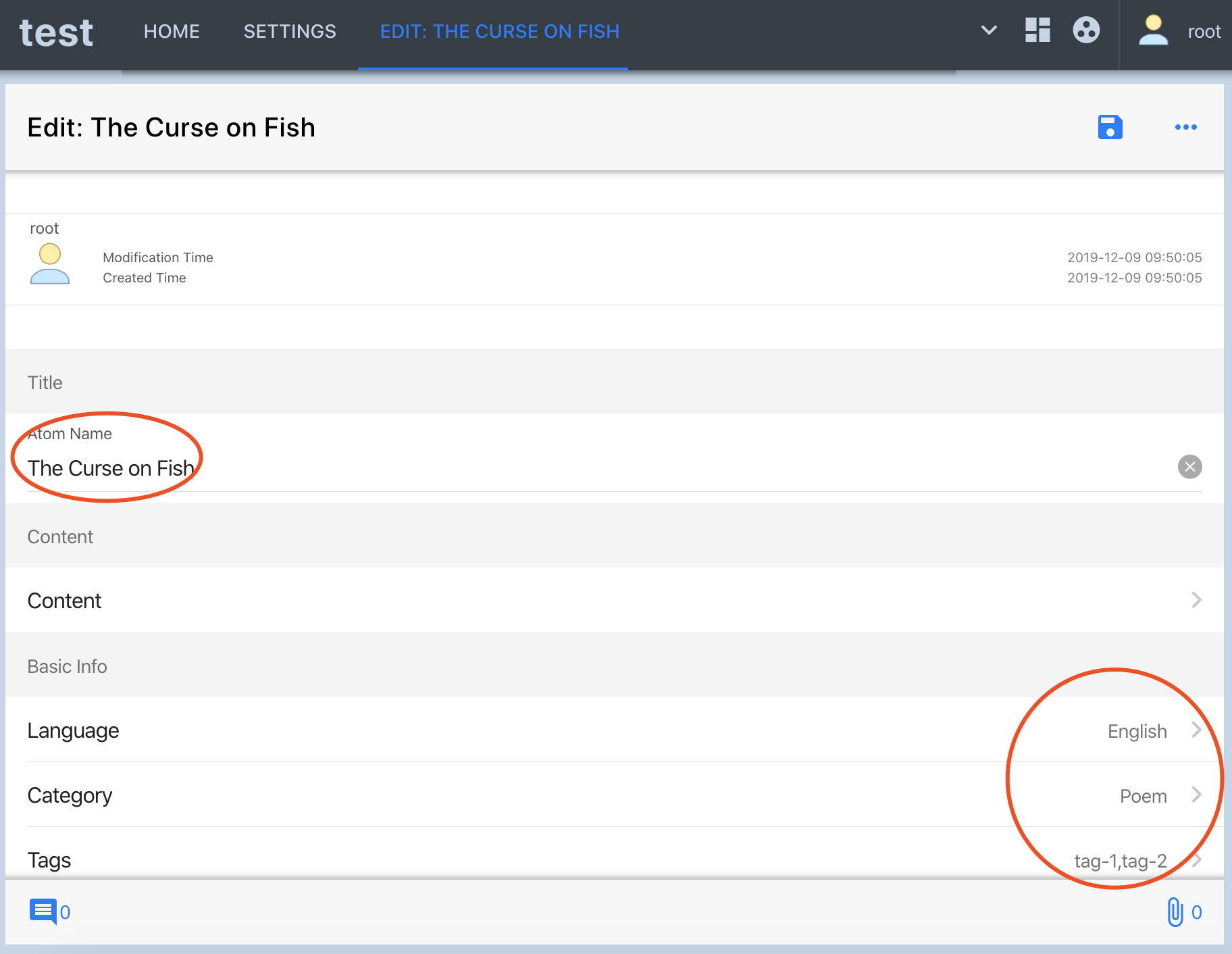
Content of Article
Cabloy-CMS uses the open source component mavonEditor to implement editing and previewing of markdown
Please enter the following poem and preview the result:

## The Curse on Fish
Once taunting
Fish should be cursed
Swimming from day to night
day by day
Here and there
Here and there
##
Nowadays
To be a fish frankly
Swimming from day to night
day by day
Here and there
Here and there
##
Once taunting
Eventually fall on myself
Here and there
Here and there
##
Well, well
Save Article
Every time an article is saved, the ariticle separately rendering will be triggered automatically
Submit Article
The new article is in draft state, and must be submitted to in normal state for public access
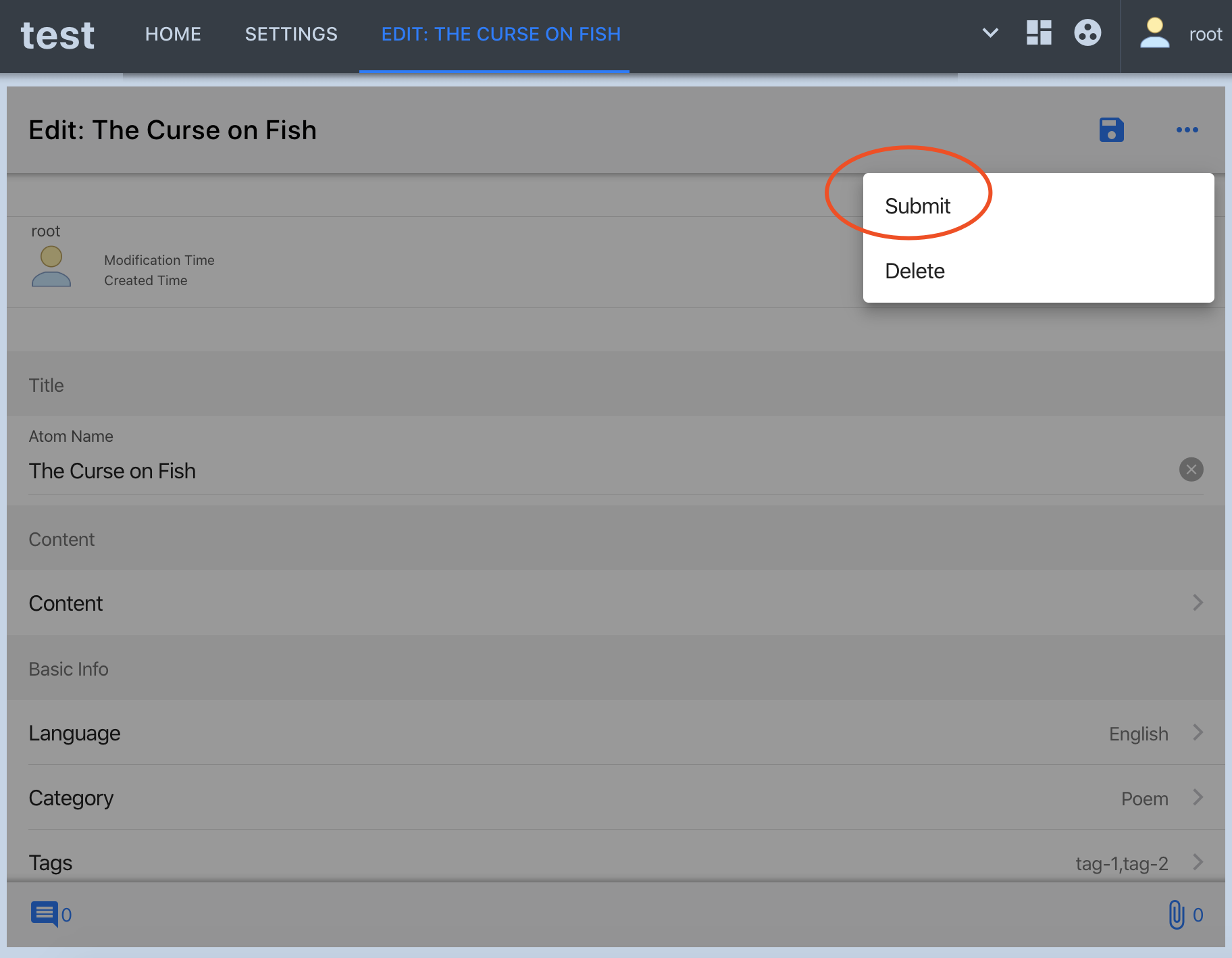
Preview
- Home page
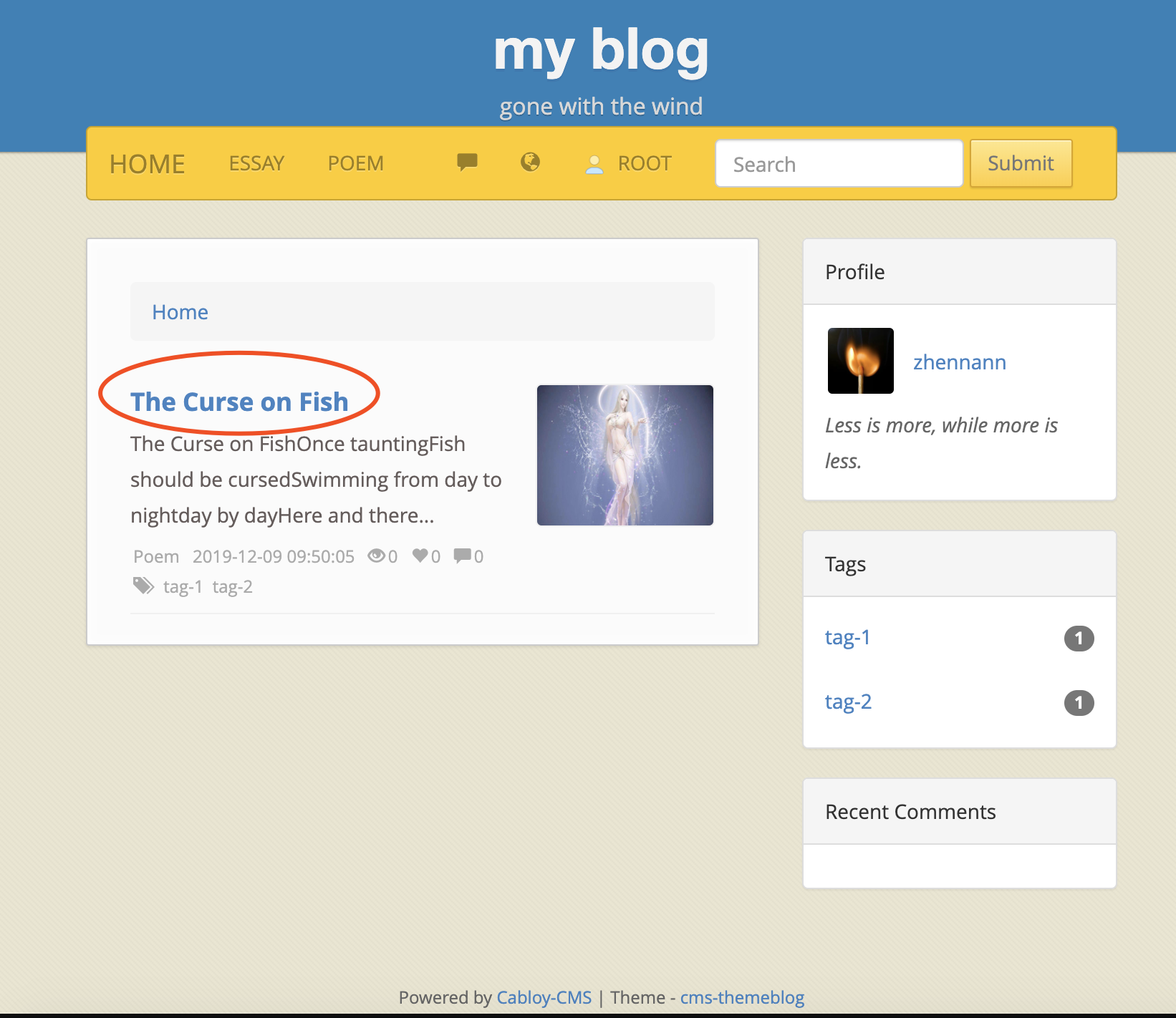
- Article page
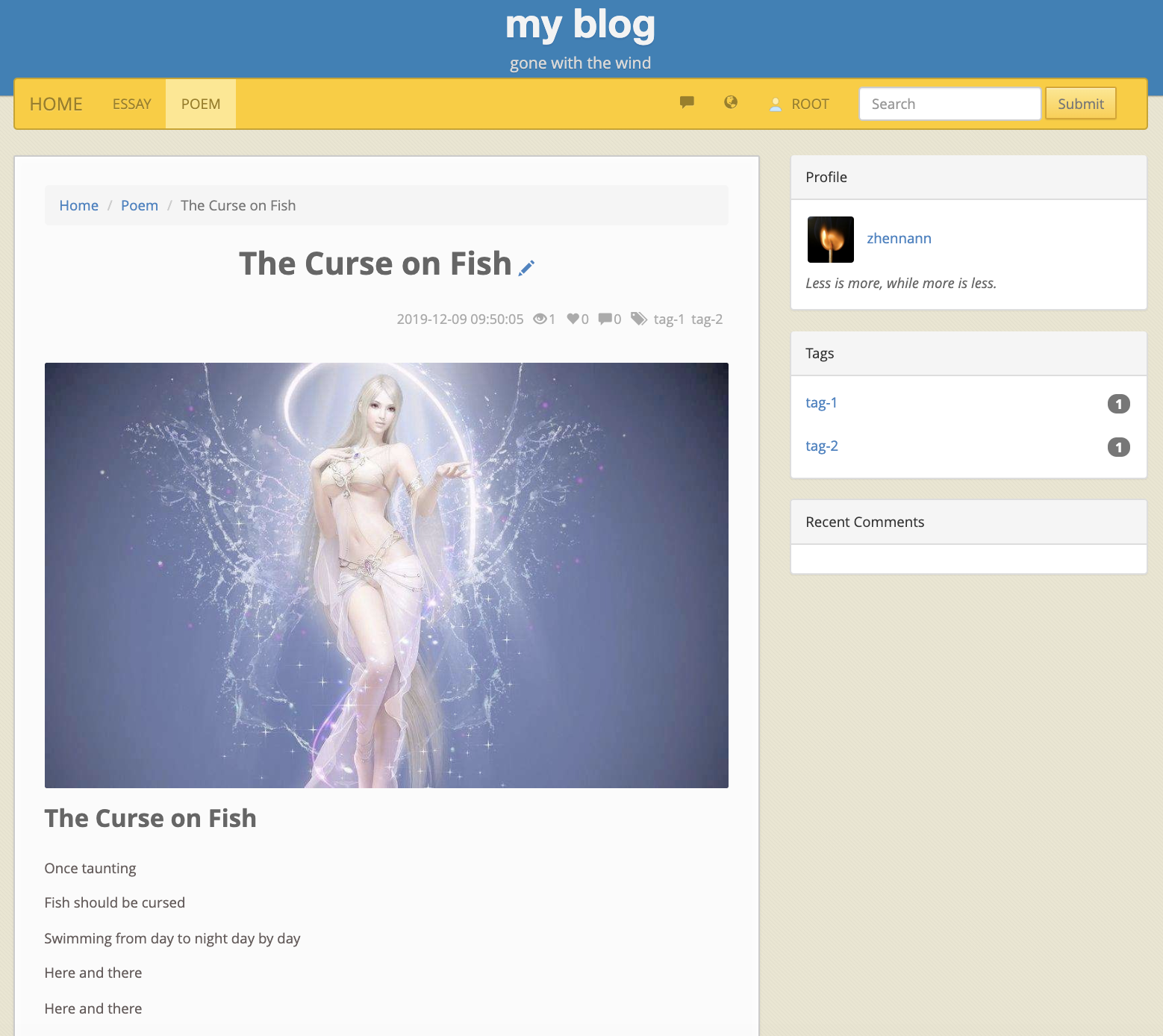
Comments: