The module cms-themeblog is the official blog theme
Plugin Dependencies
the theme module needs to explicitly specify which plugin modules are dependent.
By specifying the dependencies of the plugin modules, when the theme module is installed, the corresponding plugin modules are also automatically installed
cms-themeblog/package.json
- 1{
- 2 "name": "egg-born-module-cms-themeblog",
- 3 "version": "1.1.3",
- 4 "title": "cms:theme:blog",
- 5 "eggBornModule": {
- 6 "cms": {
- 7 "name": "blog",
- 8 "theme": true
- 9 },
- 10 "dependencies": {
- 11 "a-instance": "1.0.0"
- 12 }
- 13 }
- 14}
| Name | Description |
|---|---|
| “theme”: true | indicate this is a theme module |
Install Theme
- 1$ npm run cli :store:sync cms-themeblog
Rendering Templates
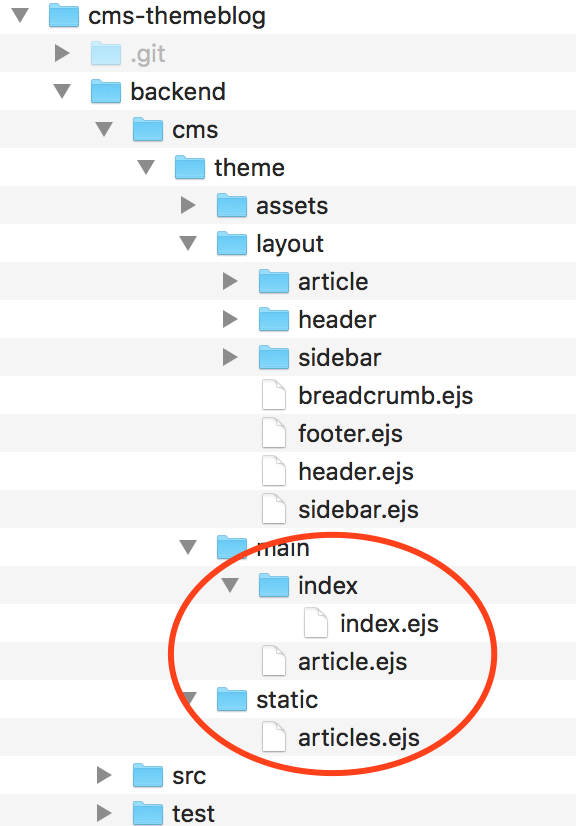
| Name | Description | Rendering Timing | Remark |
|---|---|---|---|
| assets | resource files | 1 | |
| layout | layout directory | intermediate files | you can plan and add page elements according to your own needs |
| main | main rendering template directory | 1 & 2 | |
| main/article.ejs | article rendering template | use this template file when you need to render an article |
|
| main/index | home page rendering template directory | use the template file in this directory when you need to render the home page. Why is directory? In a complex site, you can have multiple home page templates depending on the scenario |
|
| static | static file directory | 1 | for example, the file articles.html, load articles by performing the backend API with ajax, thereby implements category, tag, search and other features concentratedly |
- 1: site wholly building
- 2: article separately rendering
- The theme
cms-themeblogprovides three main rendering templates:static/articles.ejs: used to concentratedly implement features likecategory,tag,search, etc.main/article.ejs: used for article renderingmain/index/index.ejs: used for home page rendering
assetsis the resource directory: contains resources such asCSS,JS, andImage`layoutis the layout directory: contains rendering template of layout elements
In fact, most of the rendering template files in the layout directory are very simple, why not merge into one rendering template file?
The layout elements are divided in detail so that they can be customized more flexibly in the actual use of the
theme
Layout Templates
This section focuses on the rendering templates of header and footer. For other contents, please refer to the module source code directly
layout/header.ejs
- 1<!DOCTYPE html>
- 2<html>
- 3<head>
- 4 <%- await include('./header/head.ejs') %>
- 5</head>
- 6<body>
- 7 <header>
- 8 <div class="container">
- 9 <%- await include('./header/title.ejs') %>
- 10 <%- await include('./header/menu.ejs') %>
- 11 </div>
- 12 </header>
- 13 <div class="container container-site">
layout/header/head.ejs
- 1<meta charset="utf-8">
- 2<meta http-equiv="X-UA-Compatible" content="IE=edge">
- 3<meta name="viewport" content="width=device-width, initial-scale=1, user-scalable=no">
- 4<meta name="generator" content="Cabloy-CMS" />
- 5<link rel="shortcut icon" href="<%=url('assets/images/favicon.ico')%>" type="image/x-icon">
- 6
- 7<%- await include('../../plugins/cms-pluginarticle/header/meta.ejs') %>
- 8<%- await include('../../plugins/cms-pluginrss/rss.ejs') %>
- 9
- 10<link rel="stylesheet" href="<%=url('assets/lib/bootstrap/bootstrap.min.css')%>">
- 11<link rel="stylesheet" href="_ _CSS_ _">
- 12_ _ENV_ _
- 13
- 14<!--[if lt IE 9]>
- 15 <script src="https://oss.maxcdn.com/html5shiv/3.7.3/html5shiv.min.js"></script>
- 16 <script src="https://oss.maxcdn.com/respond/1.4.2/respond.min.js"></script>
- 17<![endif]-->
- 18
- 19<%
- 20 // css
- 21 css('../../assets/css/site.css.ejs');
- 22 // js
- 23 js('../../assets/js/site.js.ejs');
- 24%>
| Name | Description |
|---|---|
| include | include other templates, such as cms-pluginrss/rss.ejs |
| js | declare JS file |
| css | declare CSS file |
| _ CSS _ | CSS placeholder |
| _ ENV _ | env placeholder |
layout/footer.ejs
- 1 </div> <!-- container -->
- 2 <footer>
- 3 <span class="small">Powered by <a target="_blank" href="https://cms.cabloy.com">Cabloy-CMS</a> | Theme - <a target="_blank" href="<%=site._theme.url%>"><%=site._theme.name%></a></span>
- 4 </footer>
- 5 <script src="<%=url('assets/lib/jquery.min.js')%>"></script>
- 6 <script src="<%=url('assets/lib/bootstrap/bootstrap.min.js')%>"></script>
- 7 <script src="_ _JS_ _"></script>
- 8</body>
- 9</html>
| Name | Description |
|---|---|
| _ JS _ | JS placeholder |
Comments: