Characteristics of File Structure
Cabloy-CMS uses a fine file structure that brings the following conveniences:
- Easy to customize CSS, JS
- Easy to customize static resources such as images, etc.
- Easy to implement multiple language
- Easy to debug and release
It is recommended to start the service and perform site wholly building once, so that you can clearly see the file structure of Cabloy-CMS
Root Directory
development environment: the CMSroot directoryis located inside the source code project for easily debuggingproduction environment: the source code project may be read-only, so the CMSroot directoryis placed in the current user’shome directoryby default
| Name | Environment | Value |
|---|---|---|
| Root Directory | Development | {ProjectDir}/src/backend/app/public/{InstanceId}/cms |
| Root Directory | Production | {HomeDir}/cabloy/{ProjectName}/public/{InstanceId}/cms |
InstanceId: Instance Id, multi-instance can be used to build multiple CMS sitesHomeDir: The default is the current user’s Home directory
The configuration of module a-base can be changed in the project’s config file:
src/backend/config/config.prod.js
config.modules = {
'a-base': {
publicDir: '/path/to/public',
},
};
publicDir: must be an absolute path, equivalent to overwriting the path in the production environment:{HomeDir}/cabloy/{ProjectName}/public, then the root directory will be:{publicDir}/{InstanceId}/cms
Primary Directory
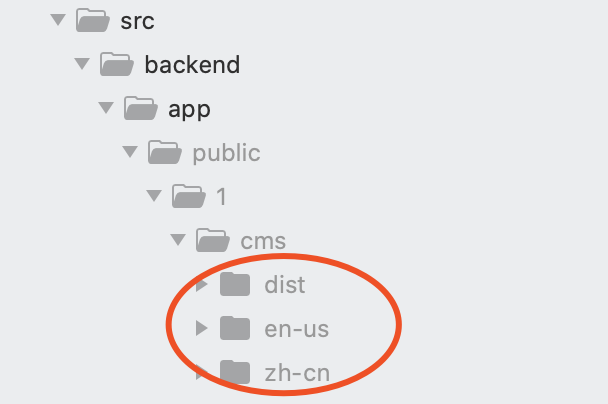
| Name | Description |
|---|---|
| dist | output directory for build |
| en-us/zh-cn | source code directory for language |
Output Directory

| Name | Description | Rendering Timing | Remark |
|---|---|---|---|
| articles | all rendered article pages | 1 & 2 | |
| assets | resource files | 1 | |
| plugins | plugin resource files | 1 | |
| static | static files | 1 | for example, the file articles.html, load articles by performing the backend API with ajax, thereby implements category, tag, search and other features concentratedly |
| zh-cn | output directory of other language | ||
| index.html | home page | 1 & 2 | because the home page may contain recently published articles, when article separately rendering, the home page will be rendered again in order to improve the home page access performance |
| robots.txt | SEO file | 1 | |
| sitemap.xml | SEO file | 1 | site map file for the current language, modified when article separately rendering |
| sitemapindex.xml | SEO file | 1 | site map file index |
- 1: site wholly building
- 2: article separately rendering
Language Source Directory
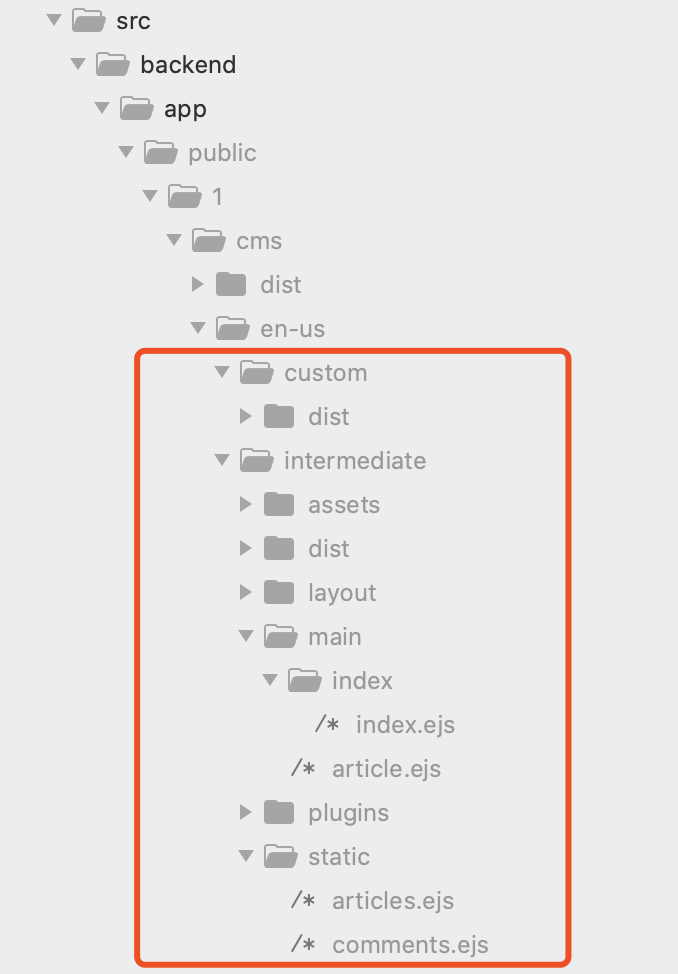
| Name | Description | Remark |
|---|---|---|
| intermediate | intermediate files directory | When site wholly building, all source files and resources of the theme, plugins, and custom source files are uniformly written to the intermediate directory |
| custom | custom source directory | you can add custom source files in the custom directory. When site wholly building, the custom files will automatically overwrite the files of the same path in intermediate |
| custom/dist | special output directory | in the production environment, some third-party files such as Google site verification file can be placed in this directory in order to be written to the dist directory when site wholly building |
| Name | Description | Remark |
|---|---|---|
| assets | resource files | |
| layout | layout directory | you can plan and add page elements according to your own needs |
| main | main rendering template directory | |
| main/article.ejs | article rendering template | use this template file when you need to render an article |
| main/index | home page rendering template directory | use the template file in this directory when you need to render the home page. Why is directory? In a complex site, you can have multiple home page templates depending on the scenario |
| plugins | plugin resource directory | when site wholly building, all plugin source files and resources are written to the plugins directory |
| static | static file directory | for example, the file articles.html, load articles by performing the backend API with ajax, thereby implements category, tag, search and other features concentratedly |
Why to write all source files (
themes,pluginsandcustom) to theintermediatedirectory?
- Uniformly write to the same directory to facilitate inclusion references between files when rendering
Comments: