Universal Authentication Mechanism
CabloyJS completely separates the user system from the identity authentication system, which has the following advantages:
- Support many authentication mechanisms:
username/passwordauthentication,mobileauthentication, andthird-partyauthentication (GitHub, wechat), etc. - The
login pagecan be completely customized and various authentication mechanisms can be freely combined - Users are free to add different authentication mechanisms or delete them
For example,
user afirst registers his identity throughusername/password, and then addsGitHubauthentication
For example,
user bfirst registers his identity throughGitHub, and then addsusername/passwordauthentication
How to use
1. System Configuration
The system administrator enters the page Settings/Basic Admin/Auth Management from the home page, which lists all currently installed authentication providers
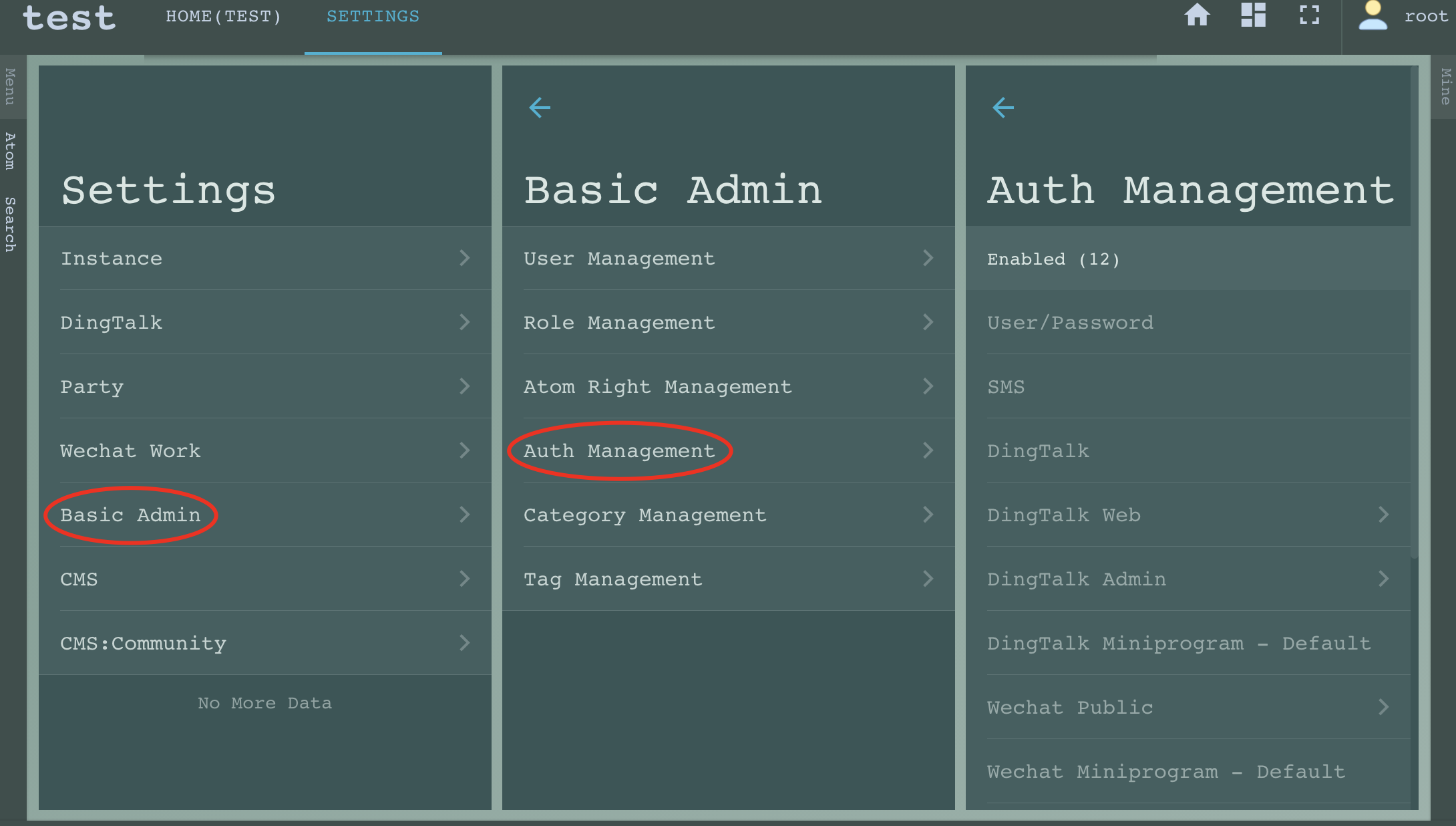
1.1 Enable/Disable
You can Enable or Disable an authentication provider
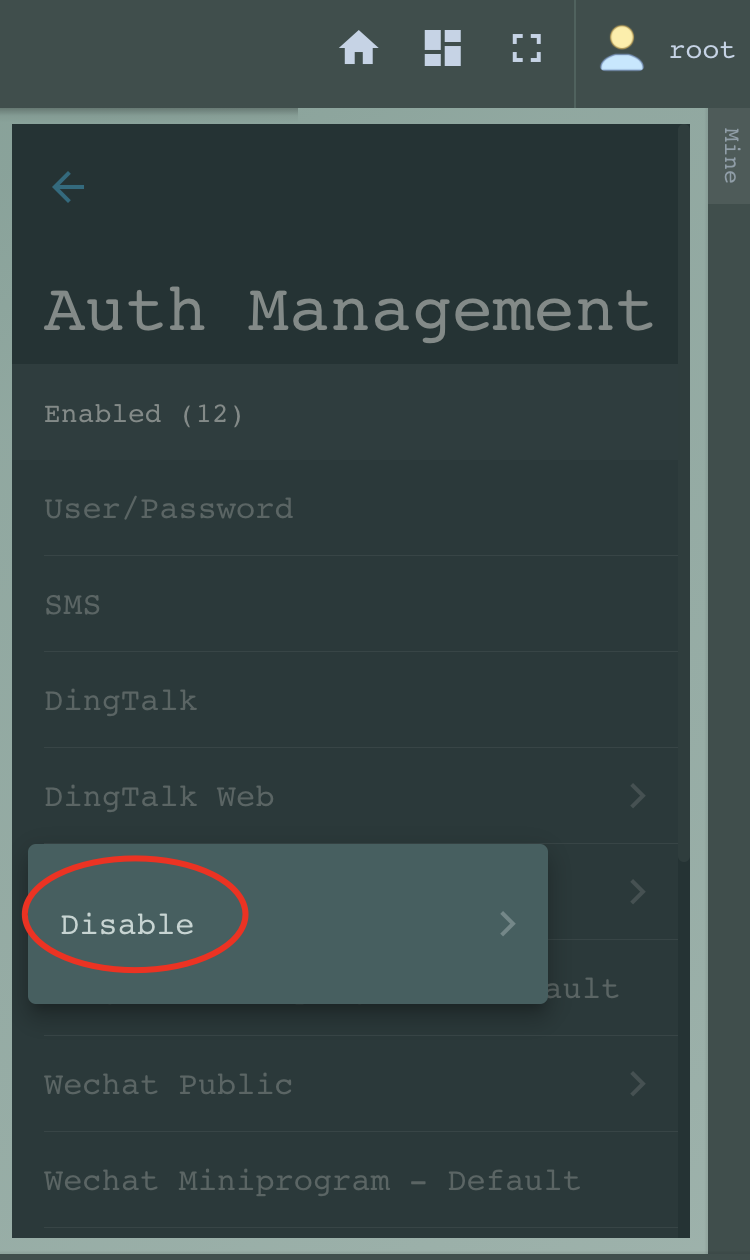
1.2 Authentication Parameters
You can set configuration parameters for each authentication provider
Click
Reload Instanceto make the new authentication parameters take effect
See also: Override Module Config (by Instance)
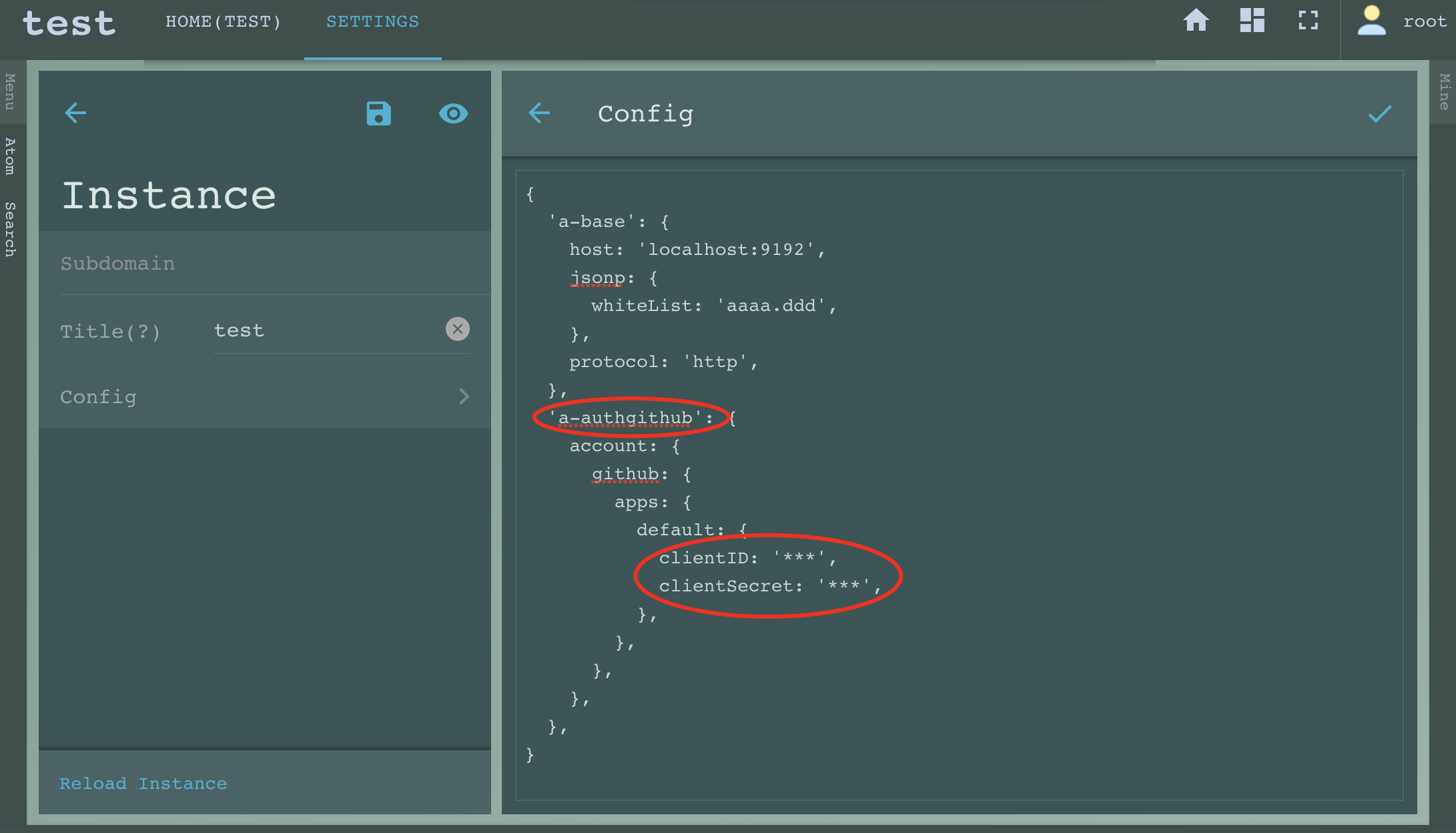
| Name | Desription |
|---|---|
| a-authgithub | Module Name |
| clientID | clientID of third party authentication |
| clientSecret | clientSecret of third party authentication |
2. User Configuration
The user can use any authentication provider to complete the first identity registration, then add or remove other authentication providers at any time
The user enters the page Mime/Mime/Authentications and clicks Enable or Disable
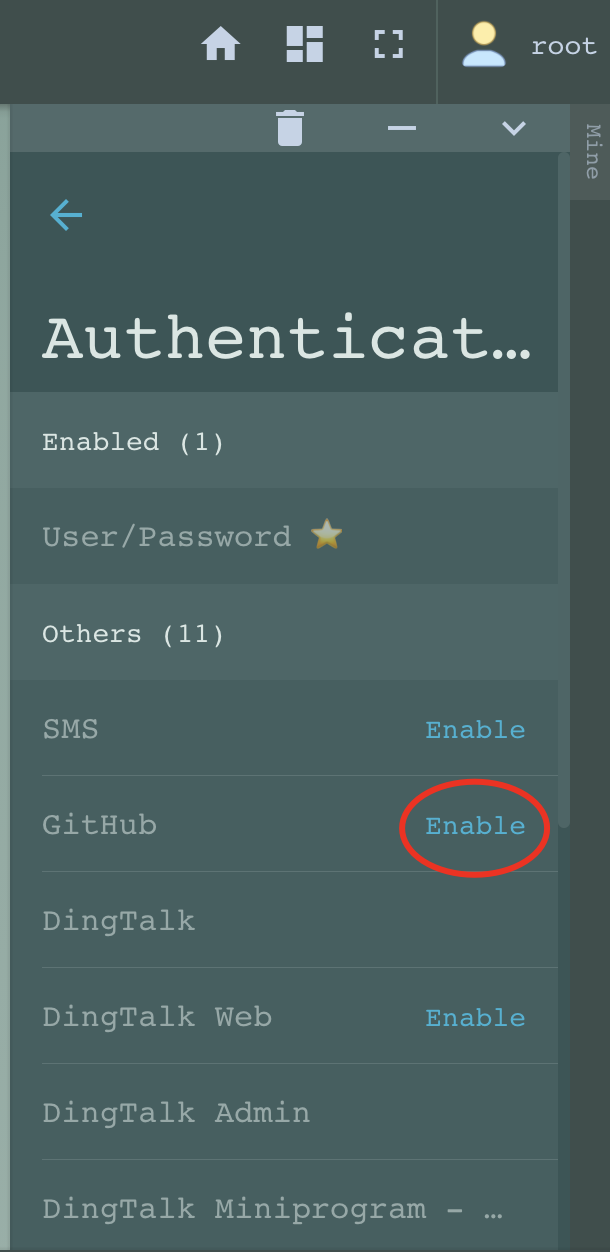
Comments: