Rule of Configuration Override
Language Configuration > Site Configuration > Default Configuration
Language Configuration: Because it supports multiple languages, different languages can configure different parameters respectivelySite Configuration: Configure the language-neutral global parametersDefault Configuration: Including the default configuration oftheme moduleandplugin modules
Site Configuration
- Enter the page
Settings/CMS:
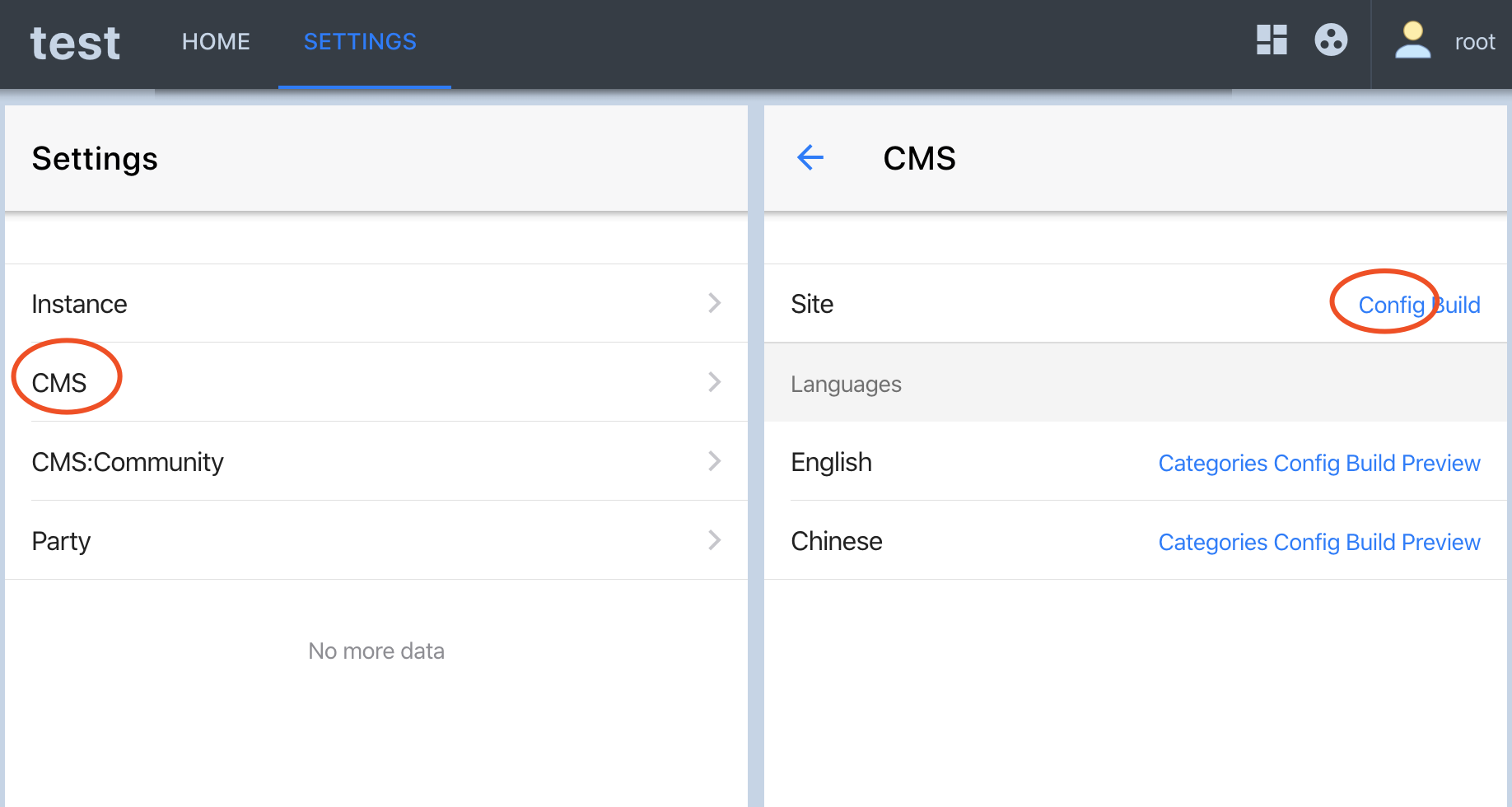
- Click
Site/Config, enter the pageSite Configuration:

- Click
ion the right to check theDefaultConfiguration:
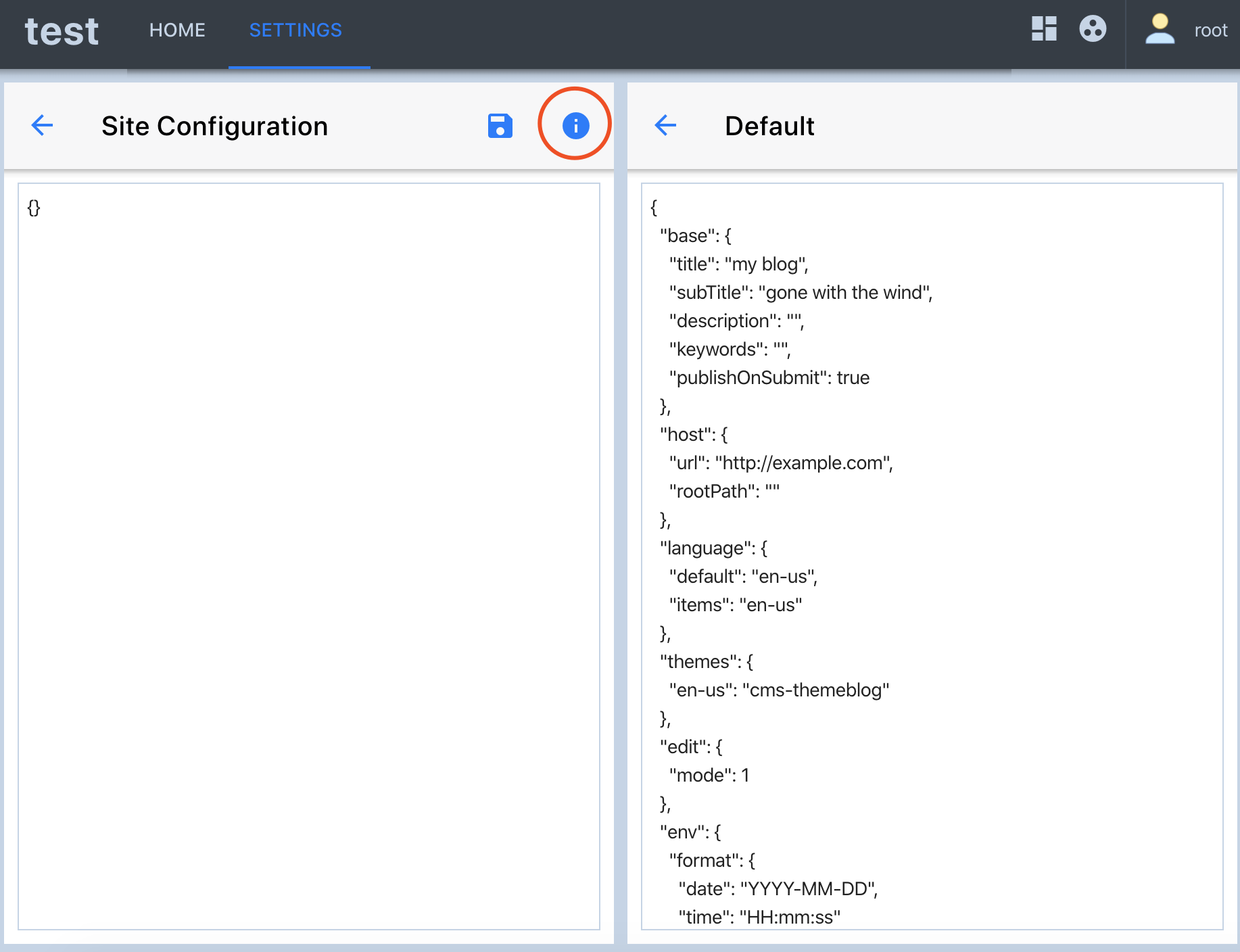
- Copy the properties that need to be modified from the
default configurationto thesite configuration, and modify them to our required values
Here, we modify the properties as follows:
{
"host": {
"url": "http://example.com",
"rootPath": ""
},
"language": {
"default": "en-us",
"items": "en-us,zh-cn"
},
"themes": {
"en-us": "cms-themeblog",
"zh-cn": "cms-themeblog"
},
"plugins": {
"cms-plugintrack": {
"track": {
"google": "",
"baidu": "",
"qq": ""
}
}
}
}
- host
| Name | Type | Default | Description |
|---|---|---|---|
| url | String | site domain when actually deployed | |
| rootPath | String | empty | the root path, generally not set |
- languange
| Name | Type | Default | Description |
|---|---|---|---|
| default | String | en-us | the default language. static files rendered by the default language are located at the root-path of the site, and other languages are located at root-path/{language} of the site |
| items | String | en-us | list of supported languages, separated by commas |
- themes
| Name | Type | Default | Description |
|---|---|---|---|
| en-us | String | cms-themeblog | the theme module name used by the language of English |
| zh-cn | String | cms-themeblog | the theme module name used by the language of Chinese |
- plugins: configurations of all plugin modules
- cms-plugintrack:configuration of the specific plugin module
| Name | Type | Default | Description |
|---|---|---|---|
| Google stats tracking code | |||
| baidu | Baidu stats tracking code | ||
| QQ stats tracking code |
Language Configuration
You can also configure parameters for different languages, here we just skip over
Comments: