Characteristic
CabloyJS abstracts a general mechanism of captcha, which isolates the API interface of captcha from the specific implementation ways, so it has the following characteristics:
- The business module only needs to call the general captcha API interface, without considering the implementation details
- We can develop captcha providers with different difficulties and styles, and each captcha provider is an independent module to achieve the effect of
out of the box
Architecture Diagram
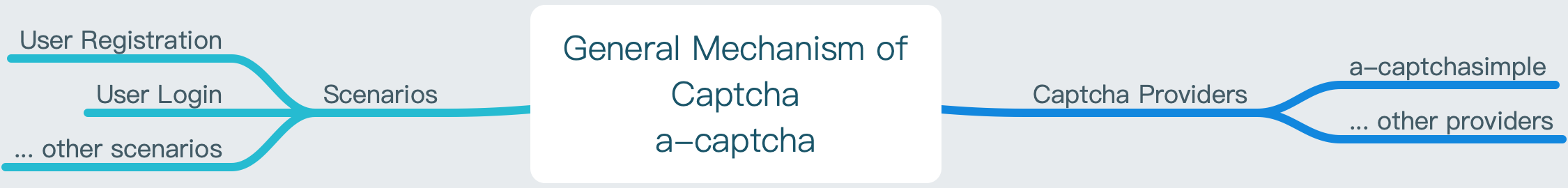
How to Change Captcha Provider
To change the current captcha provider, simply override the following parameters
a-captcha/backend/src/config/config.js
// provider
config.provider = {
module: 'a-captchasimple',
name: 'simple',
};
| Name | Description |
|---|---|
| module | captcha module name |
| name | captcha component name for rendering at frontend |
Usage of Captcha
Render
test-party/front/src/kitchen-sink/pages/form-schema-validation/captcha.vue
<template>
<eb-page>
...
<f7-list-item>
<template v-if="moduleCaptcha">
<captchaContainer></captchaContainer>
</template>
</f7-list-item>
<eb-list-input :label="$text('Captcha code')" floating-label type="text" clear-button :placeholder="$text('Captcha code')" v-model="captcha.code" dataPath="captcha/code">
</eb-list-input>
...
</eb-page>
</template>
<script>
export default {
data() {
return {
item: {
userName: null,
password: null,
},
validateParams: {
module: 'test-party',
validator: 'formCaptchaTest',
},
captcha: {
code: null,
},
moduleCaptcha: null,
};
},
...
created() {
// captcha
this.$meta.module.use('a-captcha', module => {
this.$options.components.captchaContainer = module.options.components.captchaContainer;
this.moduleCaptcha = module;
});
},
methods: {
...
onPerformValidate() {
return this.$api.post('kitchen-sink/form-captcha/signup', {
data: this.item,
captcha: this.captcha,
}).then(() => {
return true;
});
},
},
};
</script>
-
Module
a-captchais an asynchronous loading module, so you need to usemodule.useto load the module, and then inject the componentcaptchaContainerprovided by modulea-captchainto the component list -
Component
captchaContaineris responsible for the rendering of captcha
The component
captchaContainerwill use the rendering component provided by the captcha provider module according to the actual configuration, such as the rendering component ofsimpleprovided by the modulea-captchasimple
-
The captcha entered by the user is saved in the variable
captcha.code -
Perform the backend API route and pass the variable
captchato the backend
Middleware - captchaVerify
Specify the middleware captchaVerify in the API route. The middleware captchaVerify will automatically verify whether the parameter captcha.code passed in from the frontend is correct. If not, an exception will be thrown automatically
Because the frontend uses the component
eb-validateto wrap the form, it will automatically prompt the information of validation failure
test-party/backend/src/routes.js
{ method: 'post', path: 'kitchen-sink/form-captcha/signup', controller: testKitchensinkFormSchemaValidation, middlewares: 'validate,captchaVerify',
meta: { validate: { validator: 'formCaptchaTest' } },
},
How to Develop Captcha Provider
Please refer to the source code of the core module a-captchasimple
Comments: