Background
As mentioned earlier, we can override the module’s config. In addition, CabloyJS also supports multiple instances, then how to override the module config for each instance?
CabloyJS provides two configuration mechanisms: static configuration and dynamic configuration
static configuration
Instance level parameters can be configured in the backend config file. When creating an instance, the system will save these parameters to the database
Since instance creation is a one-time event, subsequent modification of parameters in the config file will not take effect
src/backend/config/config.{env}.js
- 1 // instances
- 2 config.instances = [
- 3 { subdomain: '', password: '', title: '',
- 4 config: {
- 5 'test-party': {
- 6 message: 'Hello World!',
- 7 },
- 8 },
- 9 },
- 10 ];
| Name | Description |
|---|---|
| config | Instance level configuration |
dynamic configuration
Since the static configuration only takes effect once when creating an instance, if you need to modify the instance level parameters later, you can perform dynamic configuration through the backend management page
1. Open Page: System App/Instance
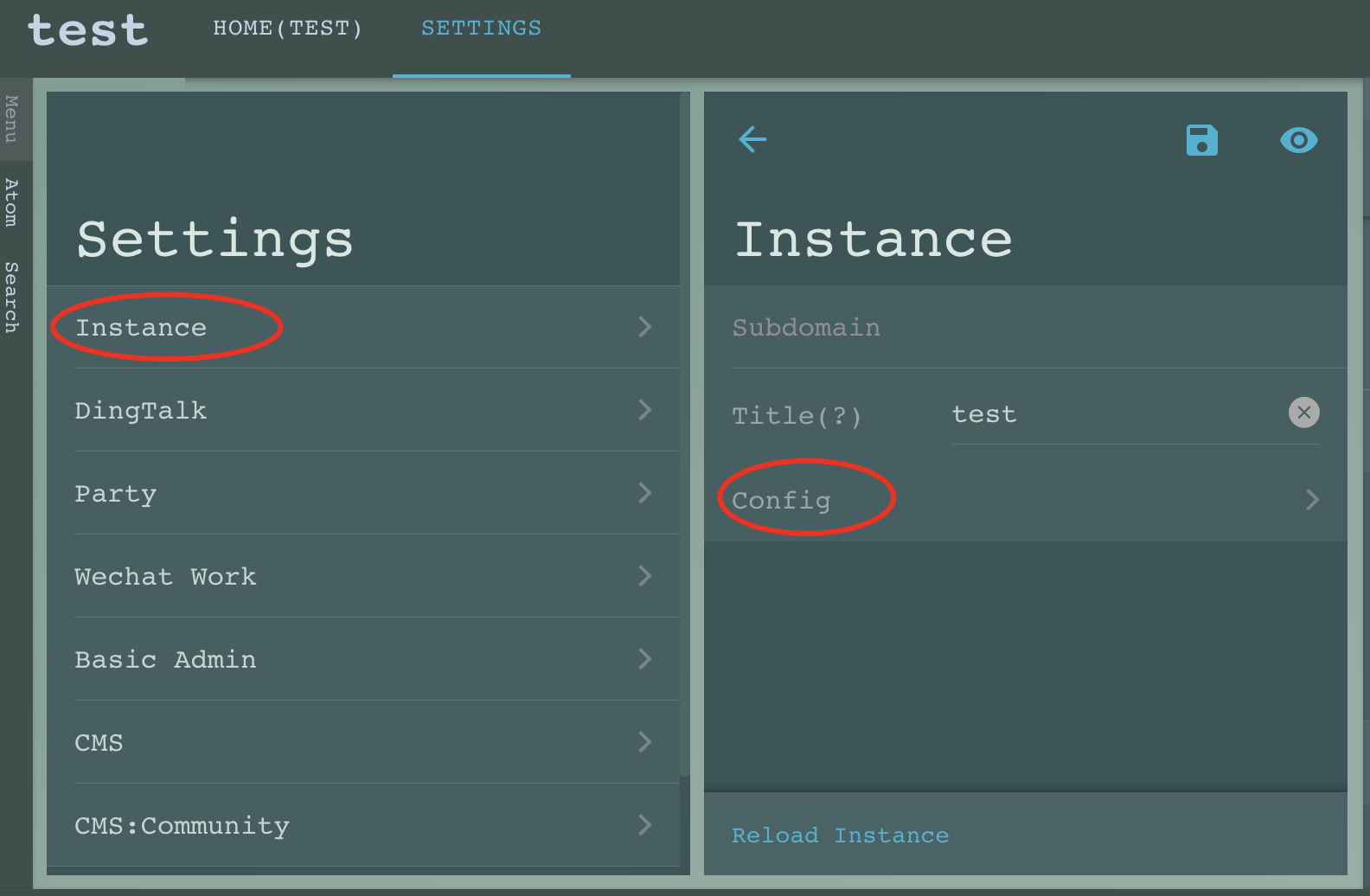
2. Click Config
Fill in the config parameter of the specified module and save it
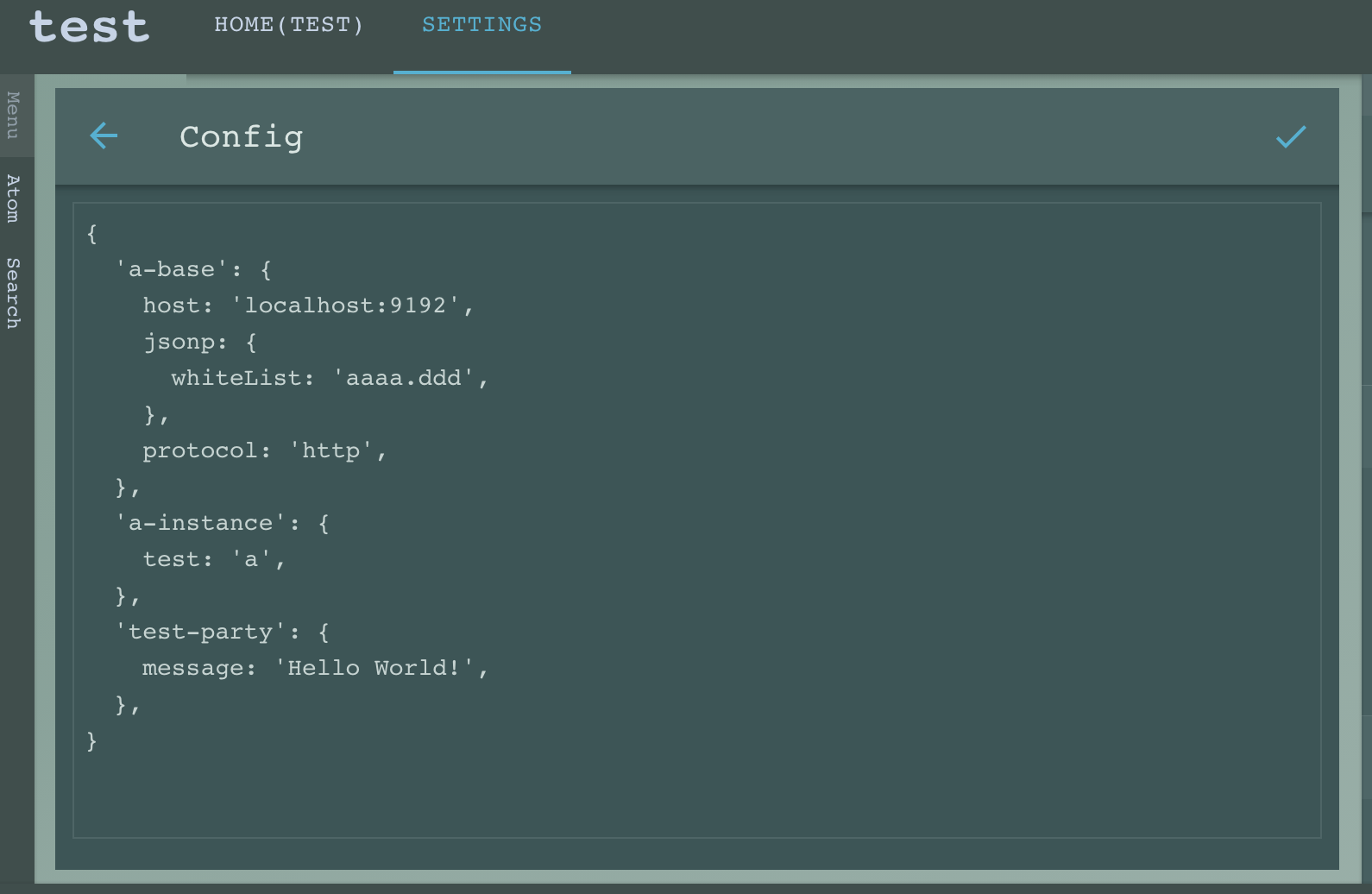
Comments: