About Dragdrop
CabloyJS provides complete drag and drop features, which can realize two major functions of Move and Resize. Here, the development of Move is described
For the development of
Resize, please refer to Dragdrop: Resize
Demo
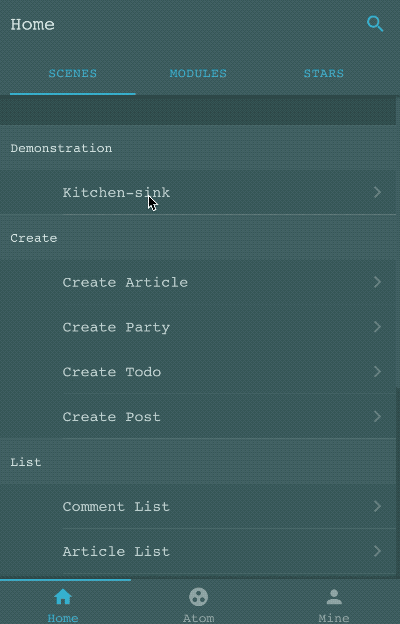
How to develop
Take the module test-party as an example to illustrate the development steps of Dragdrop(Move)
For the complete source code, please refer to the file src/suite-vendor/test-party/modules/test-party/front/src/kitchen-sink/pages/dragdrop/dragdropMove.vue. Here are only the development points
1. v-eb-dragdrop
Add the dragdrop feature to DOM elements through vue-directive v-eb-dragdrop
<f7-list class="test-dragdrop-move-list">
<eb-list-item v-for="(item,index) of items" :key="item" :title="item" :badge="getBadge(item,index)" v-eb-dragdrop="getDragdropContext(item)">
</eb-list-item>
</f7-list>
getDragdropContext(item) {
return {
scene: this.dragdropScene,
item,
onDragElement: this.onDragElement,
onDragStart: this.onDragStart,
onDropElement: this.onDropElement,
onDropLeave: this.onDropLeave,
onDropEnter: this.onDropEnter,
onDragDone: this.onDragDone,
onDragEnd: this.onDragEnd,
}
},
We pass in a dragdrop Context object to v-eb-dragdrop. The specific parameters are as follows:
| Name | Description |
|---|---|
| scene | The application scenario is used to isolate different dragdrop element groups. Usually, we use the convenient method Vue.prototype.$meta.util.nextId('dragdrop') to create a unique value |
| item | Custom values associated with the current dragdrop element |
| onDragElement | Fired when the dragdrop feature is initialized |
| onDragStart | Fired when the dragdrop started |
| onDropElement | return the current drop target element |
| onDropLeave | Fired when the mouse moves out of the drop target element |
| onDropEnter | Fired when the mouse moves in the drop target element |
| onDragDone | Fired when a valid dragdrop is done |
| onDragEnd | Fired when the dragdrop ends |
2. Dragdrop Styles
When the mouse moves into a valid dragdrop target element, a data attribute data-dragdrop-drop will be automatically added to the DOM element. We can use CSS style to highlight the current dragdrop target element
.test-dragdrop-move-list {
li {
&[data-dragdrop-drop] {
background: rgba(128, 128, 128, 0.5);
}
}
}
A more complete list of data attributes is as follows:
| Name | Description |
|---|---|
| data-dragdrop-element | Draggable element |
| data-dragdrop-drag | The current dragdrop source element |
| data-dragdrop-drop | The current dragdrop target element |
Dragdrop Events
1. onDragElement
Fired when the dragdrop feature is initialized
If the drag handler is different from the drag source element, the drag source element corresponding to the drag handler can be returned through this event
onDragElement({ $el, context }) {
// return undefined or
return dragElement;
},
- Parameters
| Name | Description |
|---|---|
| $el | Drag Handler |
| context | Dragdrop Context Object |
- Return Values
| Name | Description |
|---|---|
| undefined | if the drag handler is the same as the drag source element, undefined can be returned, or do not have to respond to this event |
| dragElement | Return the drag source element corresponding to the drag handler |
2. onDragStart
Fired when the dragdrop started
Tooltip should be returned to give a friendly prompt
onDragStart({ $el, context, dragElement }) {
const indexDrag = this.__getItemIndex(context.item);
this.indexDragIndex = indexDrag;
const tooltip = context.item;
return { tooltip };
},
- Parameters
| Name | Description |
|---|---|
| $el | Drag Handler |
| context | Drag Context Object |
| dragElement | Drag Source Element, maybe different from the drag handler |
- Return Values
| Name | Description |
|---|---|
| tooltip | Tooltip of the drag source element |
3. onDropElement
Return the current drop target element
You can judge whether the current element can be used as a valid drop target based on the location relationship between DOM elements
onDropElement({ $el, context, dragElement, dragContext }) {
const indexDrop = this.__getItemIndex(context.item);
const indexDrag = this.__getItemIndex(dragContext.item);
if (indexDrop === indexDrag || indexDrop == indexDrag + 1) return null;
// dropElement
const dropElement = $el;
// tooltip
const tooltip = context.item;
// ok
return { dropElement, tooltip };
},
- Parameters
| Name | Description |
|---|---|
| $el | Drop Handler |
| context | Drop Context Ojbect |
| dragElement | Drag Source Element |
| dragContext | Drag Context Object |
- Return Values
| Name | Description |
|---|---|
| null | Returns null if the current element cannot be a drop target |
| dropElement | The current drop target element |
| tooltip | Tooltip of the current drop target element |
4. onDropLeave
Fired when the mouse moves out of the drop target element
When the mouse moves out of the drop target element, the system will automatically remove the data attribute data-dragdrop-drop from the DOM element. Therefore, in general, we can use CSS styles to toggle the highlighting of drop targets. While we can still customize extra behavior through this event
onDropLeave({ $el, context, dropElement }) {
this.indexDropIndex = -1;
},
- Parameters
| Name | Description |
|---|---|
| $el | Drop Handler |
| context | Drop Context Object |
| dropElement | Drop Target Element |
5. onDropEnter
Fired when the mouse moves in the drop target element
When the mouse moves in the drop target element, the system will automatically add the data attribute data-dragdrop-drop to the DOM element. Therefore, in general, we can use CSS styles to toggle the highlighting of drop targets. While we can still customize extra behavior through this event
onDropEnter({ $el, context, dropElement }) {
const indexDrop = this.__getItemIndex(context.item);
this.indexDropIndex = indexDrop;
},
- Parameters
| Name | Description |
|---|---|
| $el | Drop Handler |
| context | Drop Context Object |
| dropElement | Drop Target Element |
6. onDragDone
Fired when a valid dragdrop is done
onDragDone({ $el, context, dragElement, dropElement, dropContext }) {
const indexDrag = this.__getItemIndex(context.item);
this.items.splice(indexDrag, 1);
const indexDrop = this.__getItemIndex(dropContext.item);
this.items.splice(indexDrop, 0, context.item);
},
- Parameters
| Name | Description |
|---|---|
| $el | Drag Handler |
| context | Drag Context Object |
| dragElement | Drag Source Element |
| dropElement | Drop Target Element |
| dropContext | Drop Context Object |
7. onDragEnd
Fired when the dragdrop ends, which can be responded to perform cleanup
onDragEnd({ $el, context, dragElement }) {
this.indexDragIndex = -1;
},
- Parameters
| Name | Description |
|---|---|
| $el | Drag Handler |
| context | Drag Context Object |
| dragElement | Drag Source Element |
Comments: