特点
CabloyJS提炼出了一个验证码通用框架,将验证码调用接口与验证码具体的实现方式隔离开来,从而具有以下特点:
- 业务模块只需调用通用的验证码接口,不需考虑验证码实现细节
- 可以开发不同难度、不同风格的验证码提供者,而且每个验证码提供者均是独立的模块,达到
即插即用的效果 - 切换不同的验证码提供者,仅需修改配置即可
架构图
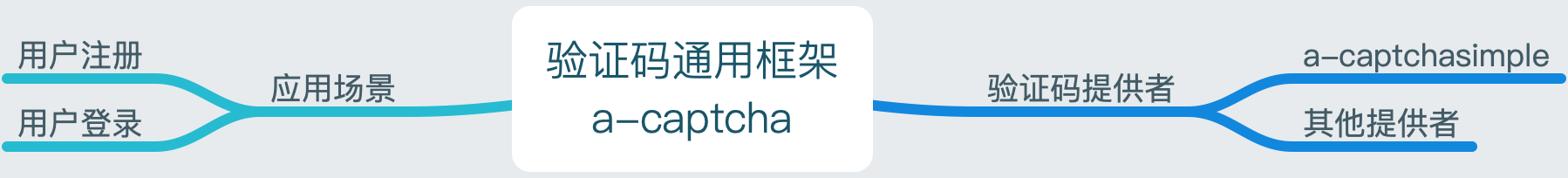
如何配置验证码提供者
- 可以配置不同
场景所使用的验证码提供者 - 可以添加不同的
场景 - 可以修改
场景的默认值
a-captcha/backend/src/config/config.js
// provider
config.captcha = {
scenes: {
default: {
module: 'a-captchasimple',
name: 'captcha',
timeout: 20 * 60 * 1000,
},
},
};
| 名称 | 说明 |
|---|---|
| scenes.default | 缺省场景 |
- 场景
| 名称 | 说明 |
|---|---|
| module | 验证码提供者模块的名称 |
| name | 模块提供的验证码前端渲染组件的名称 |
| timeout | 验证码的失效时间 |
如何使用
- 声明使用场景
在模块test-party中声明一个场景,配置如下:
src/suite-vendor/test-party/modules/test-party/backend/src/config/config.js
// captcha scenes
const _captchaSMS = {
module: 'a-authsms',
name: 'captcha',
};
config.captcha = {
scenes: {
formMobileVerifyTest: _captchaSMS,
formCaptchaTest: null, // means using default
// formCaptchaTest: {
// module: 'a-captchasimple',
// name: 'captcha',
// },
},
};
- 前端验证码渲染
test-party/front/src/kitchen-sink/pages/form-schema-validation/captcha.vue
<template>
<eb-page>
...
<eb-list-input :label="$text('CaptchaCode')" type="text" clear-button :placeholder="$text('Captcha Code')" v-model="captcha.token" dataPath="captcha/token">
<div slot="content">
<eb-component ref="captchaContainer" module="a-captcha" name="captchaContainer" :options="captchaContainerOptions"></eb-component>
</div>
</eb-list-input>
...
</eb-page>
</template>
<script>
export default {
data() {
return {
item: {
userName: null,
password: null,
},
validateParams: {
module: 'test-party',
validator: 'formCaptchaTest',
},
captcha: {
token: null,
},
captchaContainerOptions: {
props: {
module: 'test-party',
sceneName: 'formCaptchaTest',
},
},
};
},
...
methods: {
...
onPerformValidate() {
return this.$api.post('kitchen-sink/form-captcha/signup', {
data: this.item,
captcha: this.$refs.captchaContainer.getComponentInstance().captchaData({ token: this.captcha.token }),
}).then(() => {
return true;
});
},
},
};
</script>
- 模块
a-captcha提供了一个前端组件captchaContainer,专门负责验证码的渲染。在这里,我们只需用组件eb-component来包裹渲染组件即可
组件
captchaContainer会根据实际配置的使用场景,使用验证码提供者模块提供的渲染组件,如模块a-captchasimple提供的渲染组件captcha
-
用户输入的验证码保存在变量
captcha.token中 -
调用后端Api接口,将变量
captcha传入后台
- 使用中间件captchaVerify
在后端Api接口的路由上使用中间件captchaVerify,中间件captchaVerify会自动验证前端传入的参数captcha.token是否正确,如果不正确会自动抛出异常
由于前端使用组件
eb-validate包裹Form表单,因此会自动提示验证失败的信息
test-party/backend/src/routes.js
{ method: 'post', path: 'kitchen-sink/form-captcha/signup', controller: 'testKitchensinkFormSchemaValidation', middlewares: 'captchaVerify,validate',
meta: {
captchaVerify: { scene: { name: 'formCaptchaTest' } },
validate: { validator: 'formCaptchaTest' },
},
},
- captchaVerify.scene
| 名称 | 说明 |
|---|---|
| module | 模块名称,默认为当前模块 |
| name | 场景名称 |
| dataKey | 从ctx.request.body.[dataKey]获取token,默认为captcha |
如何开发验证码提供者
请参考核心模块
| 名称 | 说明 |
|---|---|
| a-captchasimple | 提供图片验证 |
| a-authsms | 提供mobile验证 |
如何禁用验证行为
在开发阶段,如果不想每次登录都输入验证码,可以配置如下后端参数
a-captcha/backend/src/config/config.js
// configFront
config.configFront = {
local: {
disabled: true,
},
};
评论: