介绍
CabloyJS提供了一个演示套件:微信一起点菜,其中实现了手机点菜的应用。那么,就需要创建一个H5应用,然后设置Mobile端的自适应布局
- 获取完整代码,请参见:bz-diancai: 微信一起点菜
1. 创建应用
我们先创建一个面向C端用户的点菜应用,由于该应用同时支持Mobile端和PC端,因此也需要提供各自的界面配置信息
src/suite-vendor/bz-diancai/modules/diancai-h5/backend/src/config/static/app/appDianCaiWechatH5.js
- 1module.exports = app => {
- 2 // const moduleInfo = app.meta.mockUtil.parseInfoFromPackage(__dirname);
- 3 const infoMobile = {
- 4 layout: 'diancai-h5:layoutDianCaiWechatH5',
- 5 menu: {
- 6 layout: 'diancai-h5:layoutAppMenuDianCaiWechatH5',
- 7 },
- 8 mine: {
- 9 layout: true,
- 10 },
- 11 };
- 12 const infoPC = {
- 13 layout: null,
- 14 menu: {
- 15 layout: 'diancai-h5:layoutAppMenuDianCaiWechatH5',
- 16 },
- 17 home: {
- 18 mode: 'page',
- 19 page: '/diancai/h5/diancai/home',
- 20 },
- 21 mine: {
- 22 layout: true,
- 23 },
- 24 };
- 25 const content = {
- 26 info: {
- 27 theme: {
- 28 type: 'thirdParty',
- 29 thirdParty: 'a-themehyacinth',
- 30 },
- 31 },
- 32 presets: {
- 33 anonymous: {
- 34 mobile: infoMobile,
- 35 pc: infoPC,
- 36 },
- 37 authenticated: {
- 38 mobile: infoMobile,
- 39 pc: infoPC,
- 40 },
- 41 },
- 42 };
- 43 const _app = {
- 44 atomName: 'DianCaiWechatH5',
- 45 atomStaticKey: 'appDianCaiWechatH5',
- 46 atomRevision: 7,
- 47 atomCategoryId: 'DemoIsolateApp',
- 48 description: '',
- 49 appIcon: 'diancai-icon::dian',
- 50 appIsolate: true,
- 51 content: JSON.stringify(content),
- 52 resourceRoles: 'root',
- 53 appSorting: 0,
- 54 };
- 55 return _app;
- 56};
| 名称 | 值 | 说明 |
|---|---|---|
| infoMobile.layout | diancai-h5:layoutDianCaiWechatH5 | 为Mobile端指定自定义布局,这里需要填写自定义布局的atomStaticKey |
| _app.atomStaticKey | appDianCaiWechatH5 | 应用Key,系统自动添加模块名称前缀,生成diancai-h5:appDianCaiWechatH5 |
| _app.appIsolate | true | 指定该应用为独立应用 |
- 关于其他配置信息的说明,请参见:App应用
2. 创建Mobile自定义布局
接下来,我们就需要创建一个Mobile自定义布局,atomStaticKey为layoutDianCaiWechatH5,位于模块diancai-h5。通过该布局我们配置了三个选项卡按钮
src/suite-vendor/bz-diancai/modules/diancai-h5/backend/src/config/static/layout/layoutH5.js
- 1module.exports = app => {
- 2 const moduleInfo = app.meta.mockUtil.parseInfoFromPackage(__dirname);
- 3 const content = {
- 4 toolbar: {
- 5 buttons: [
- 6 { module: 'a-layoutmobile', name: 'buttonAppMenu', title: 'Home', resourceConfig: { icon: { f7: '::home' } } },
- 7 { module: moduleInfo.relativeName, name: 'buttonDianCai' },
- 8 { module: 'a-layoutmobile', name: 'buttonAppMine' },
- 9 ],
- 10 },
- 11 };
- 12 const layout = {
- 13 atomName: 'DianCaiWechatH5',
- 14 atomStaticKey: 'layoutDianCaiWechatH5',
- 15 atomRevision: 5,
- 16 description: '',
- 17 layoutTypeCode: 1,
- 18 content: JSON.stringify(content),
- 19 resourceRoles: 'root',
- 20 };
- 21 return layout;
- 22};
效果展示
| 微信点菜应用 | https://test.cabloy.com/?appKey=diancai-h5:appDianCaiWechatH5 |  |
|---|
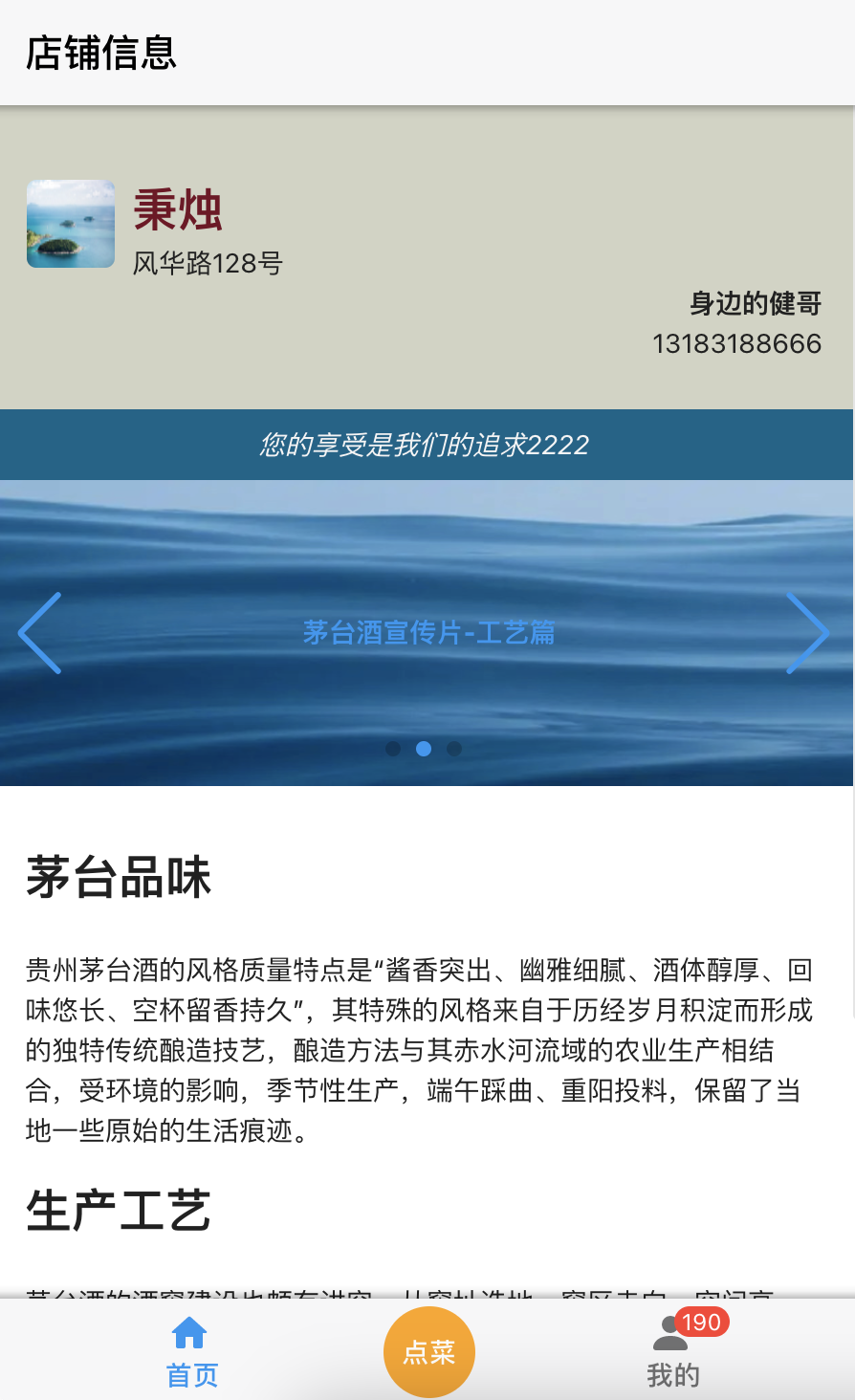
评论: